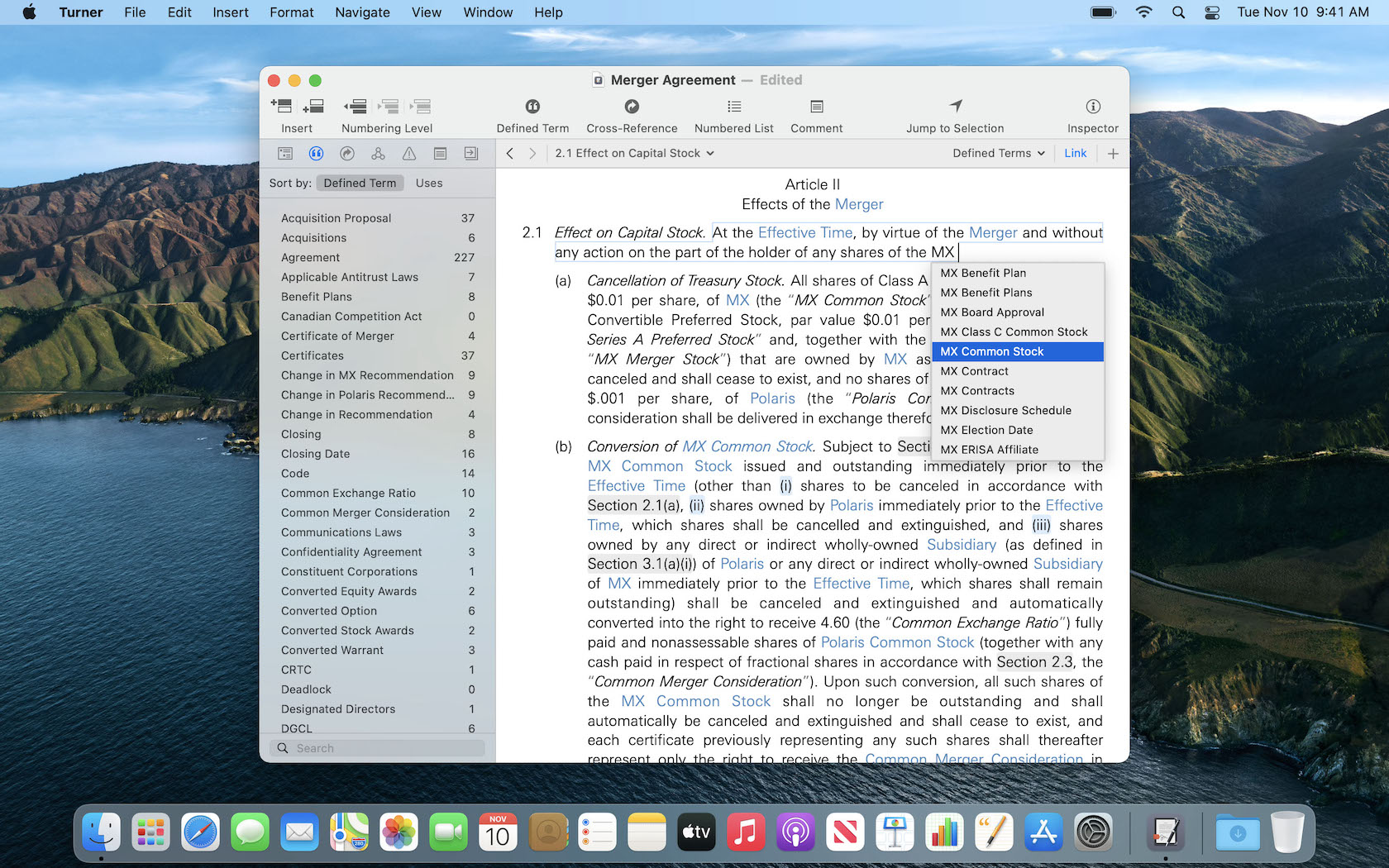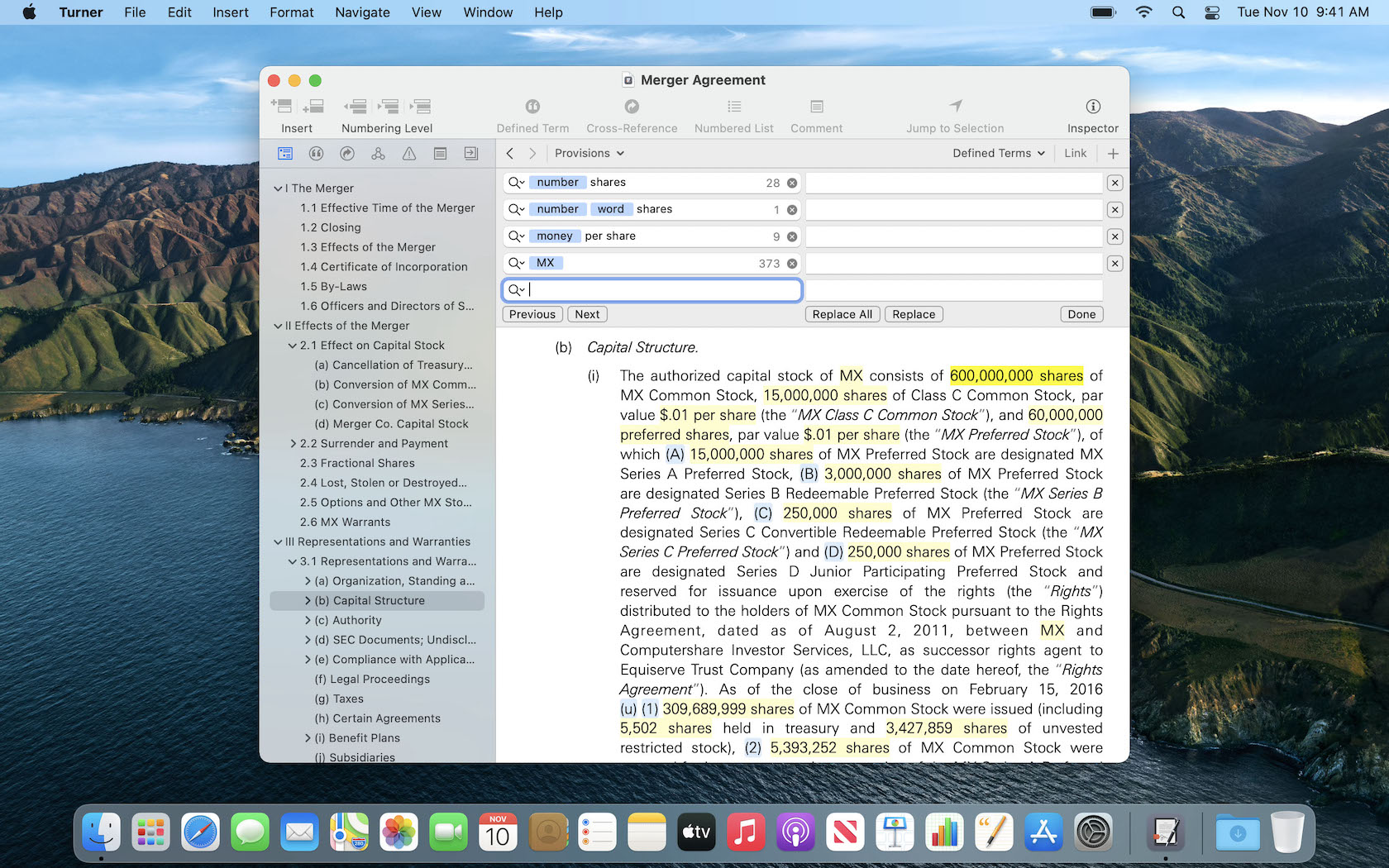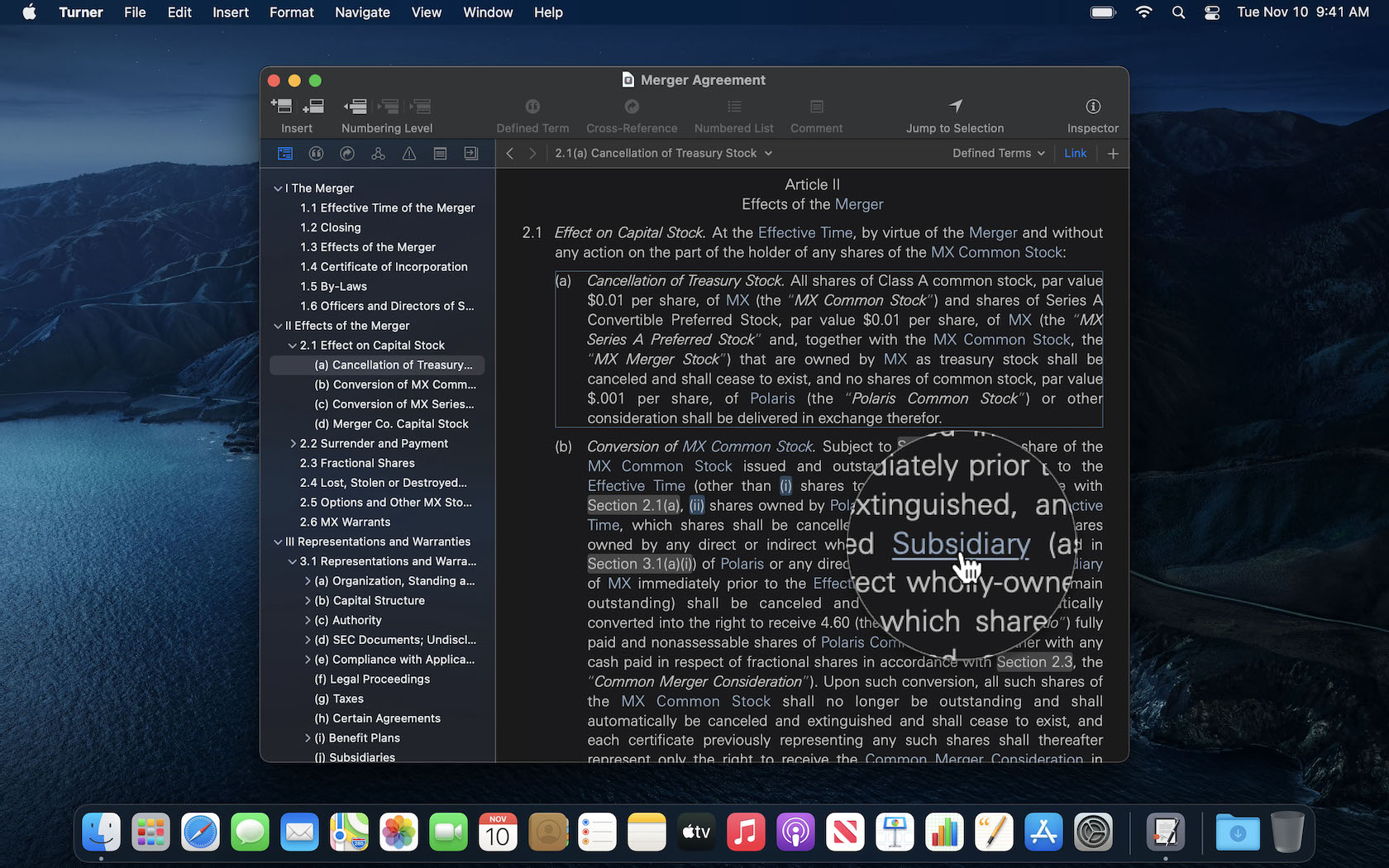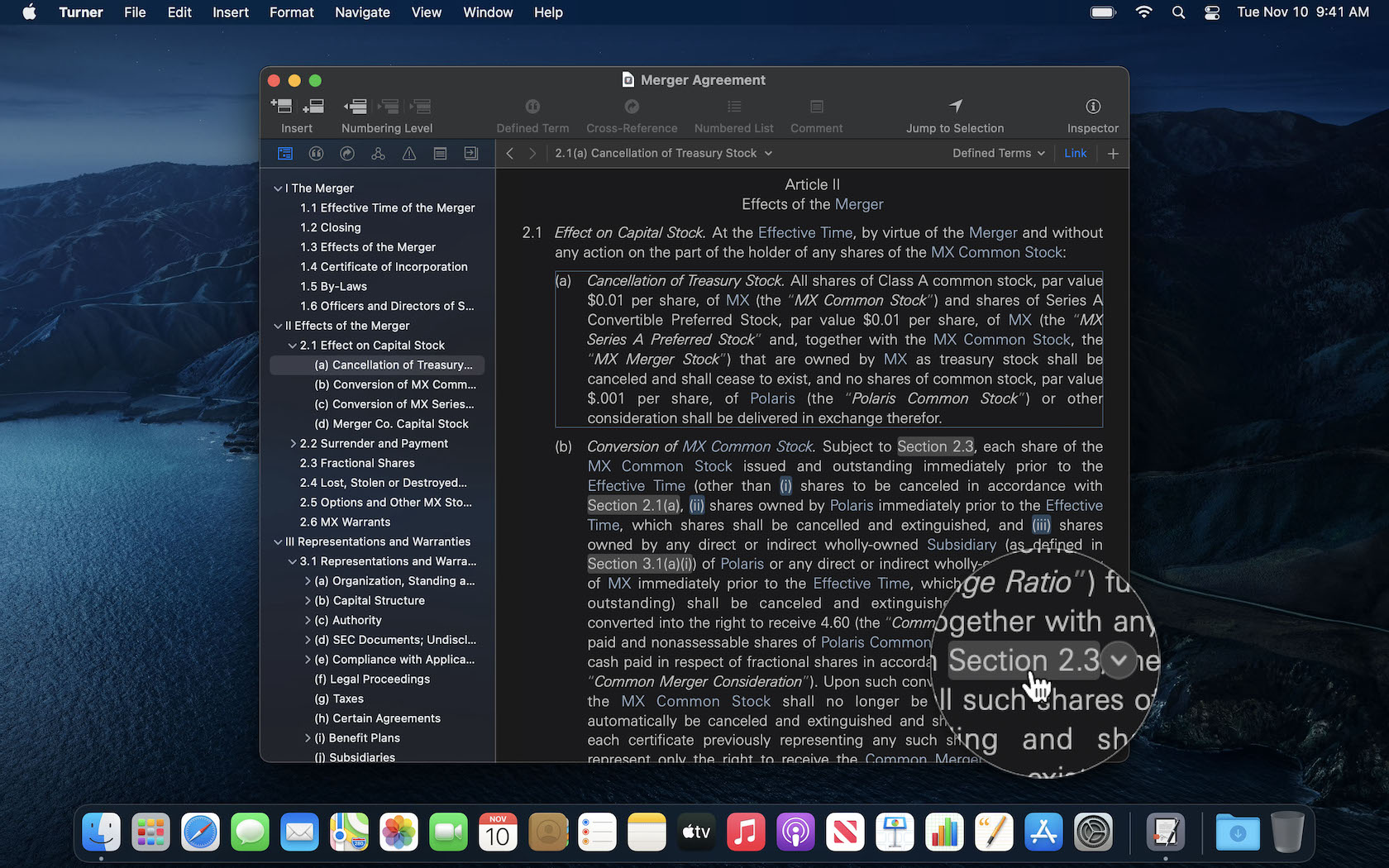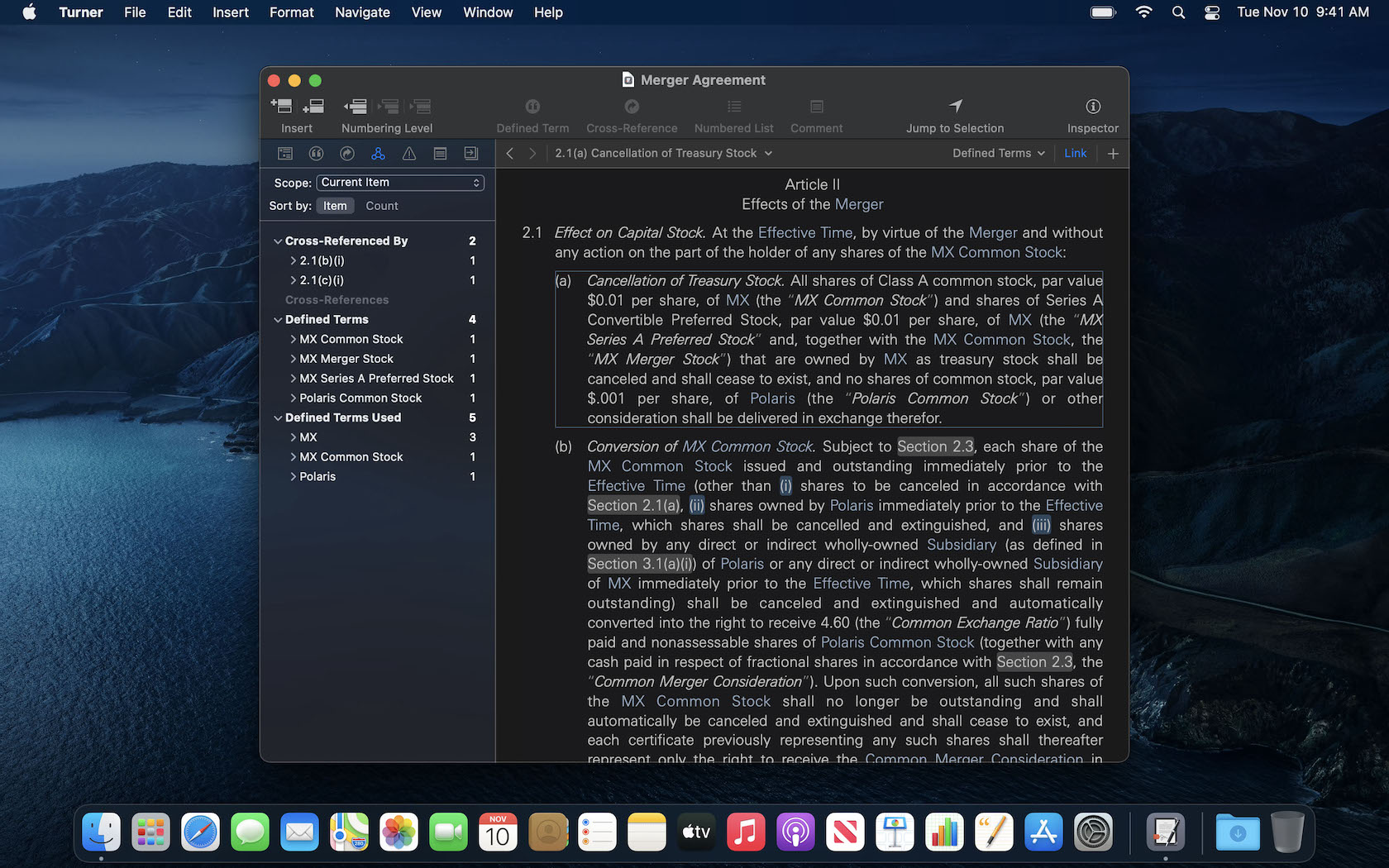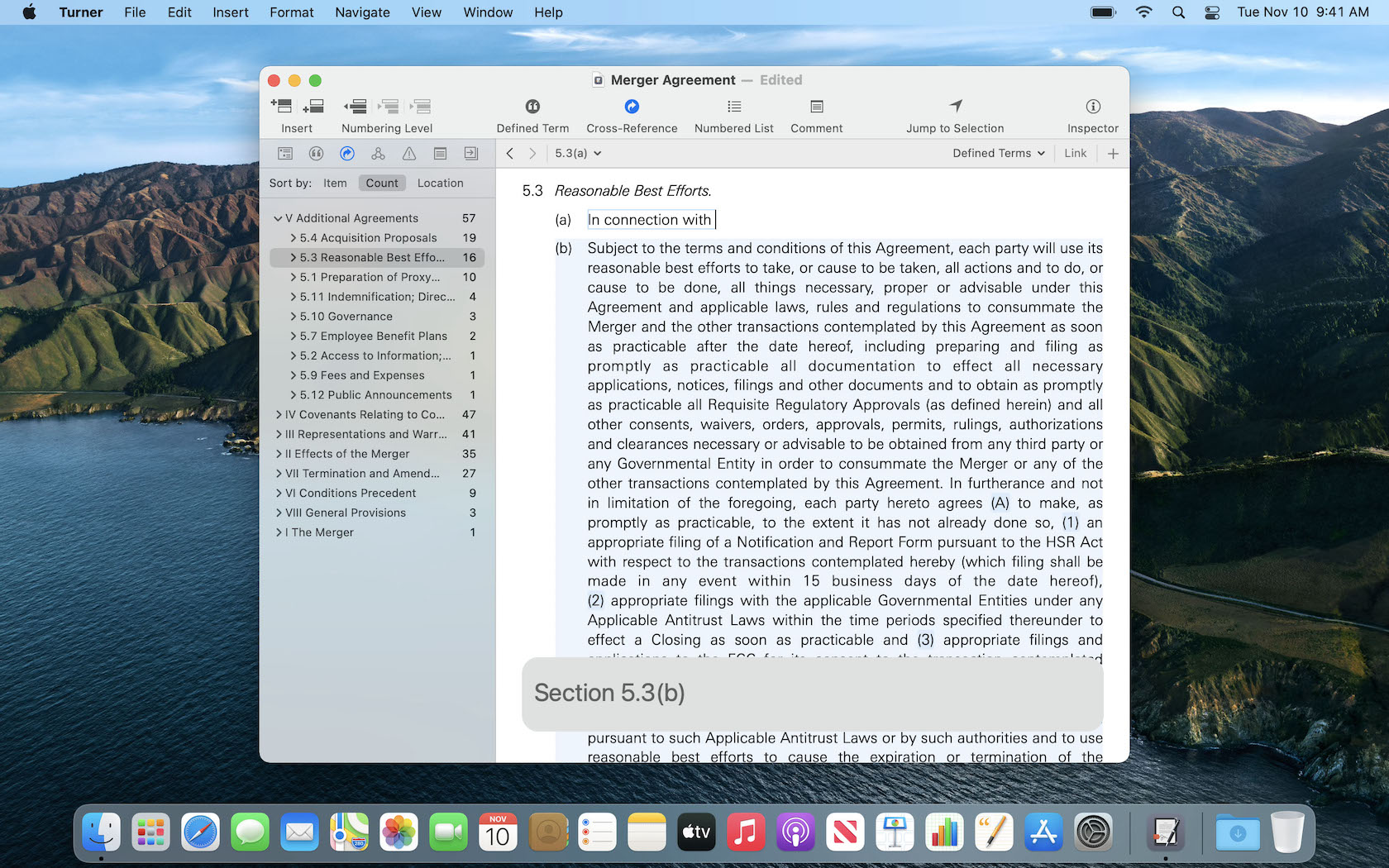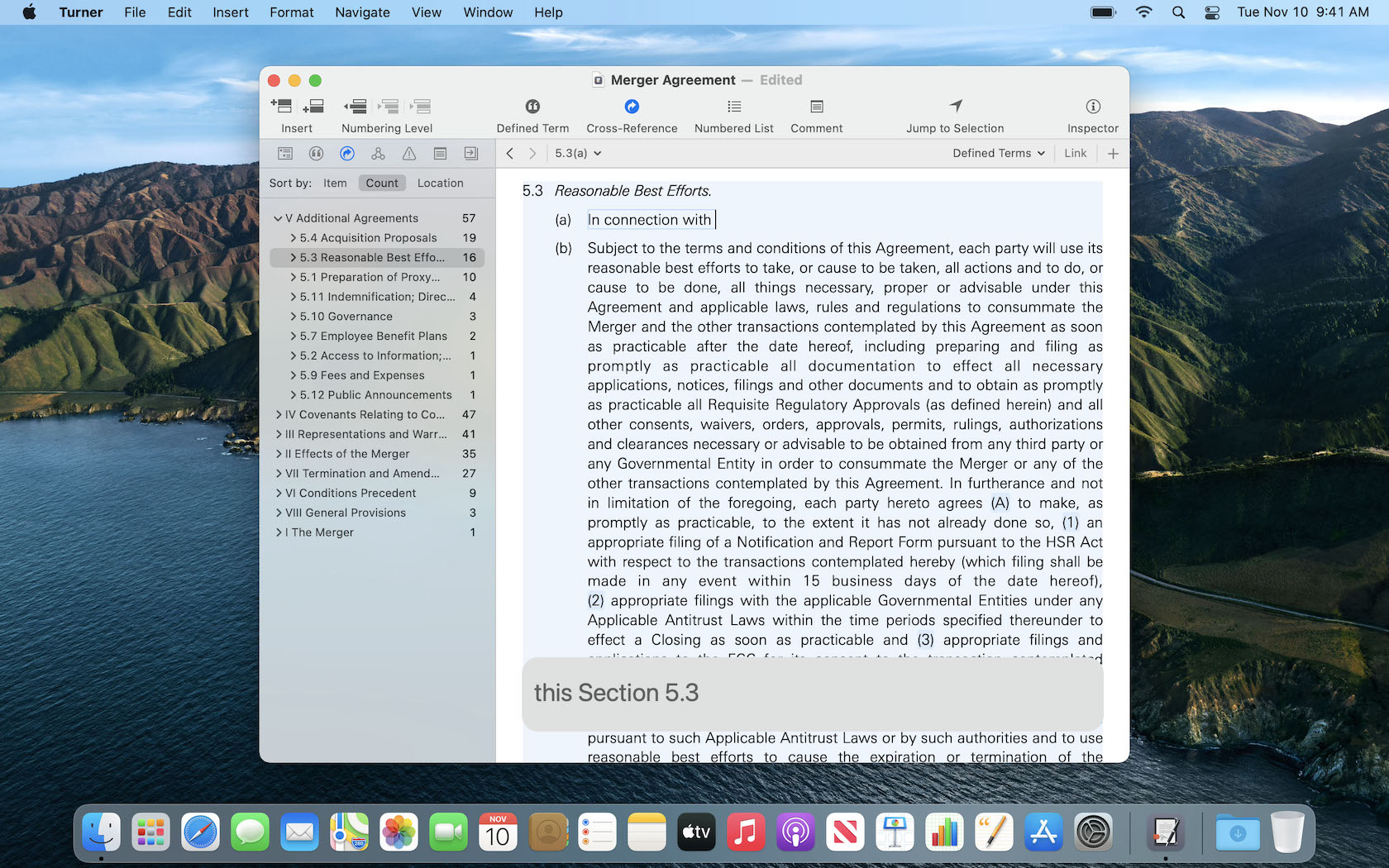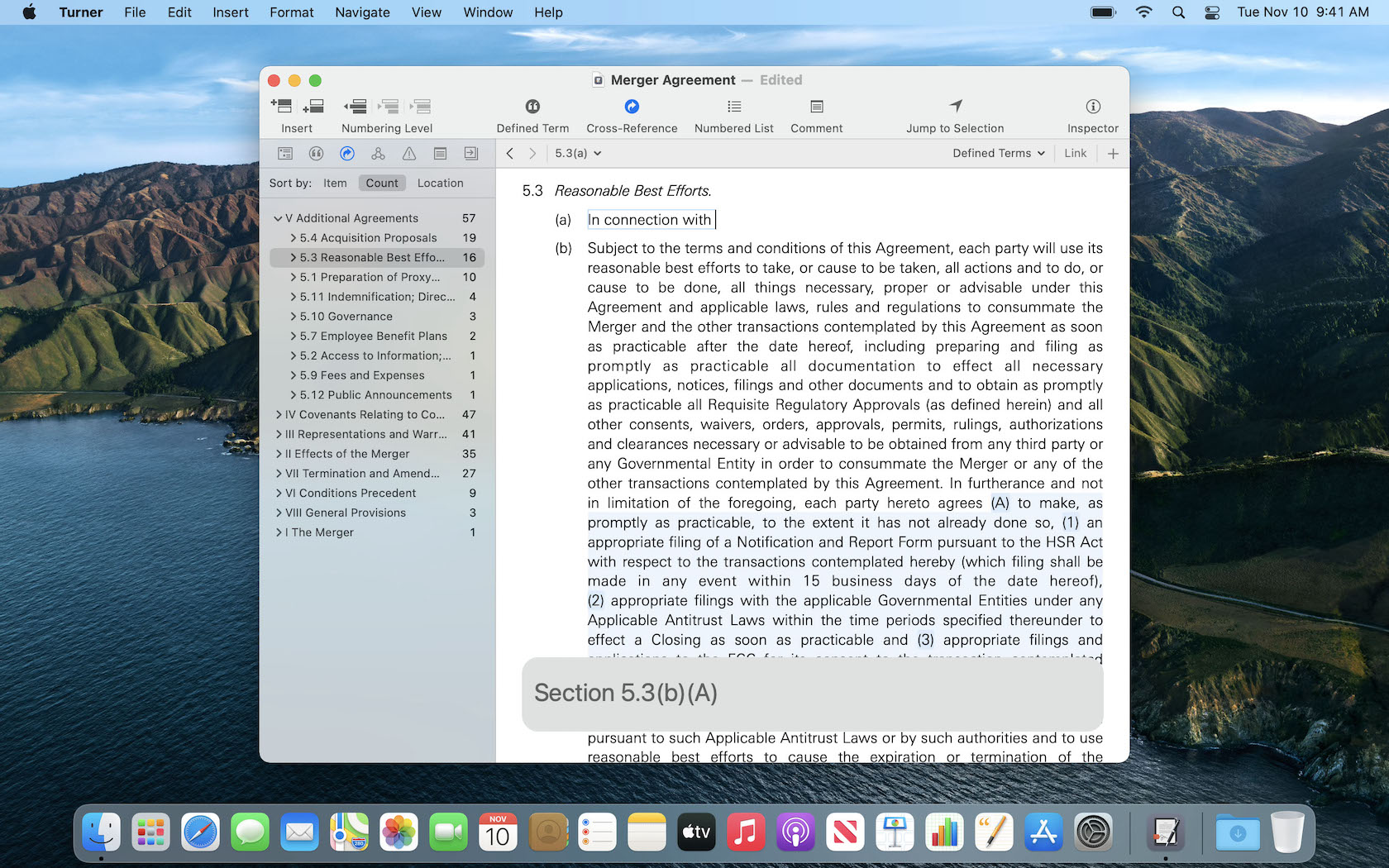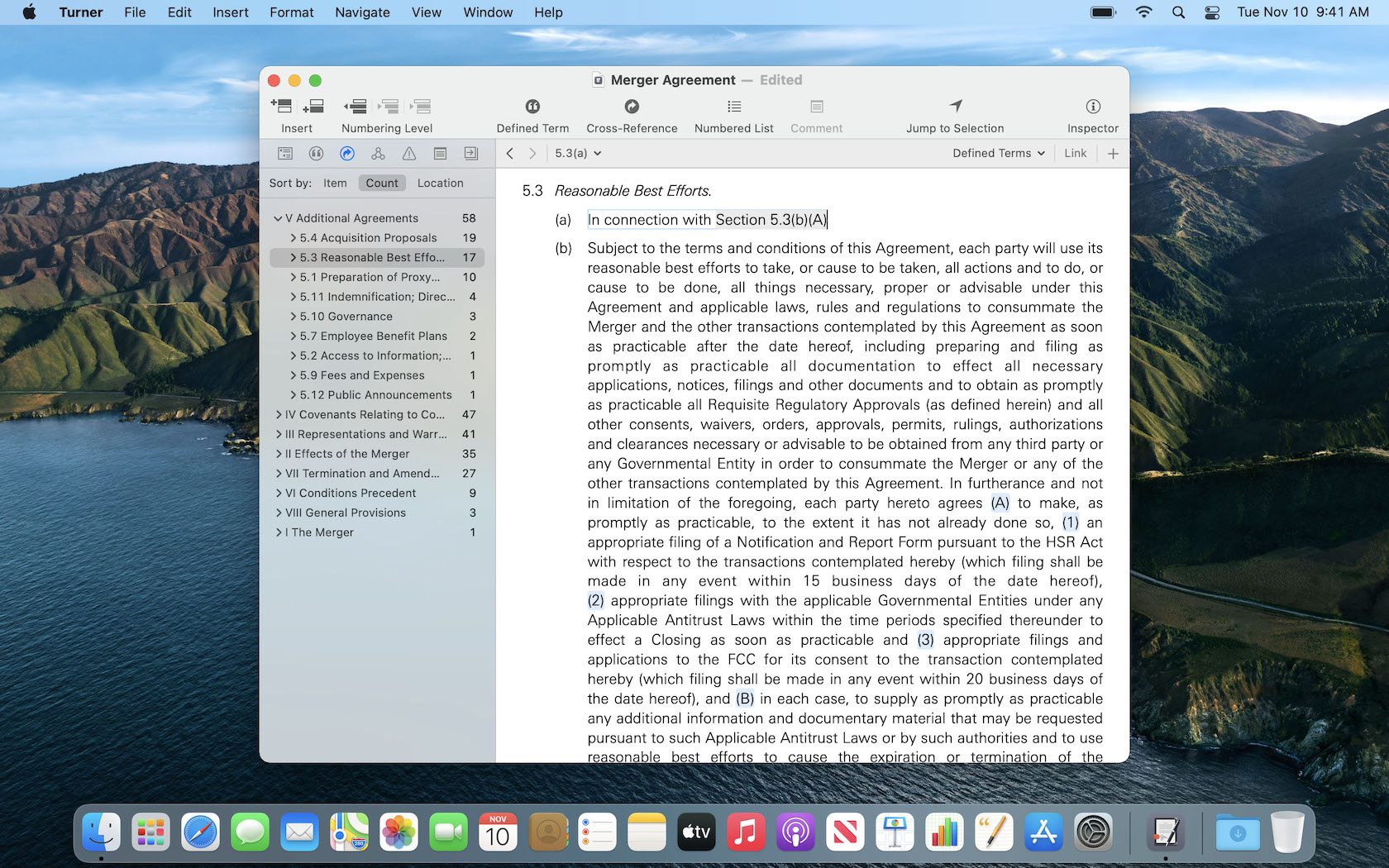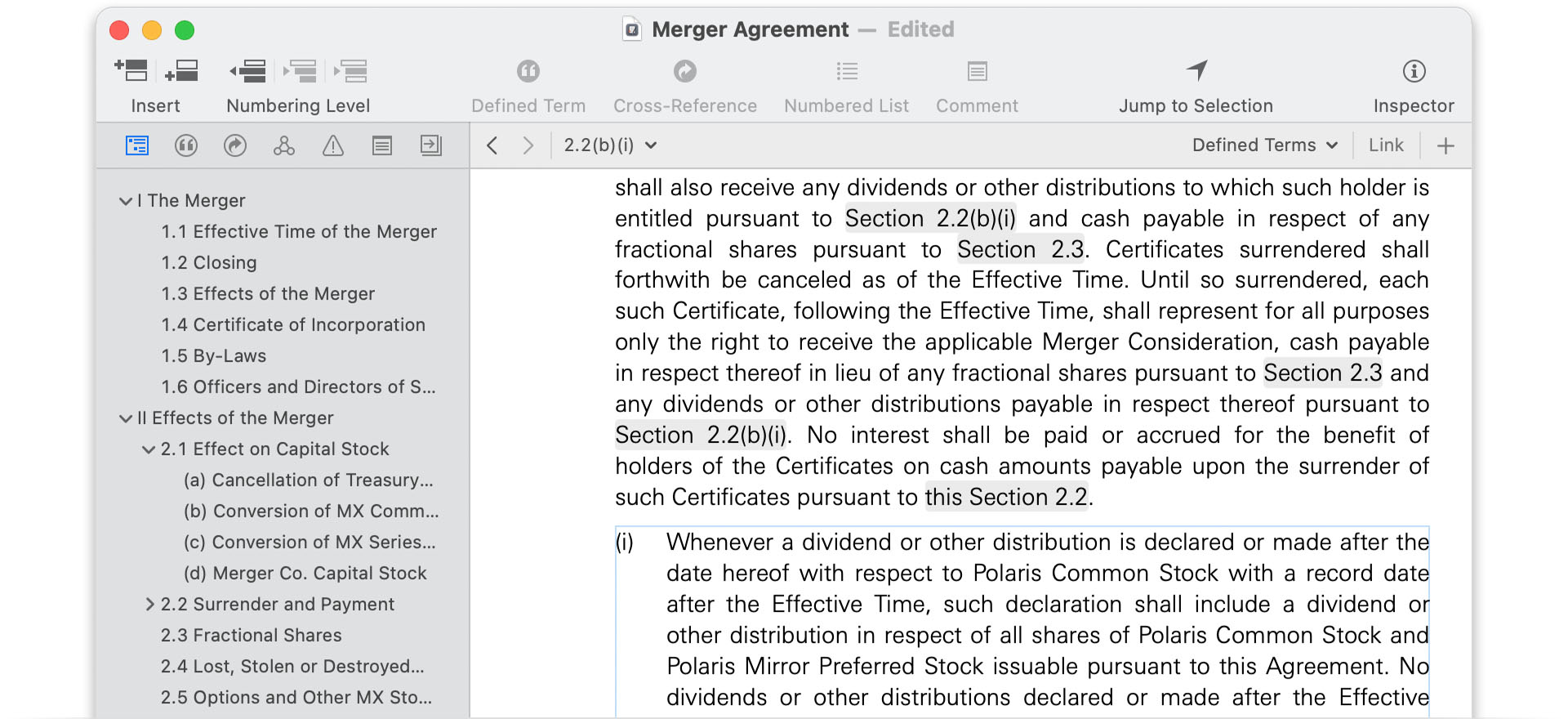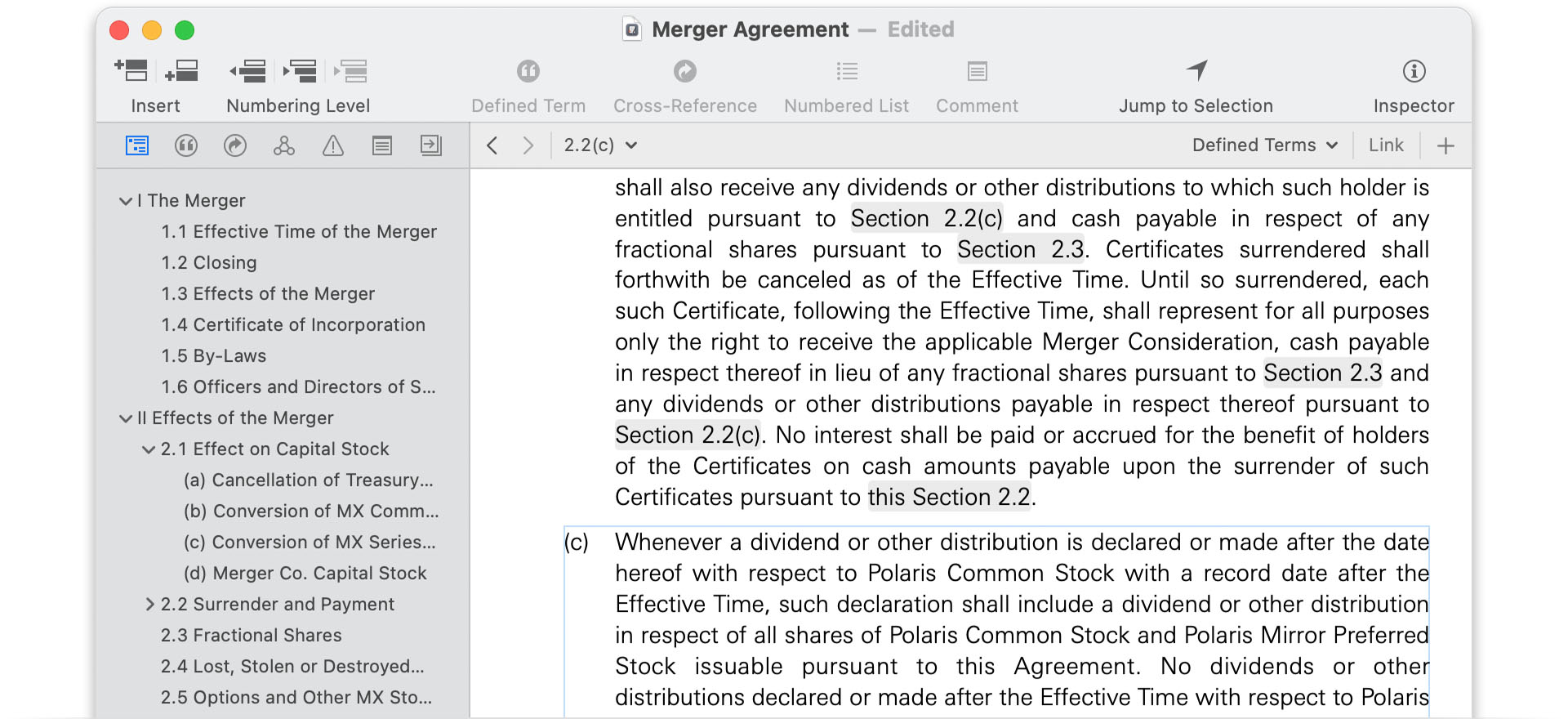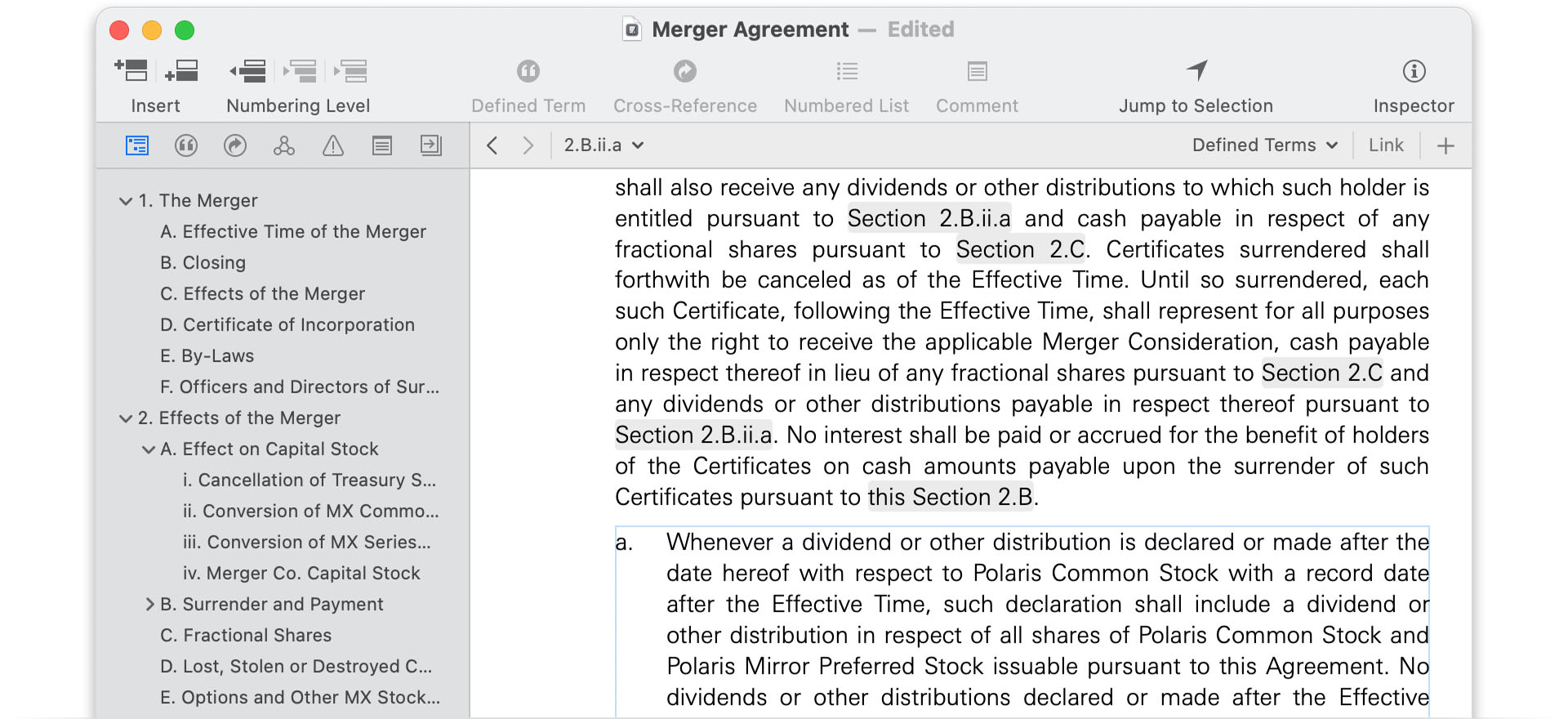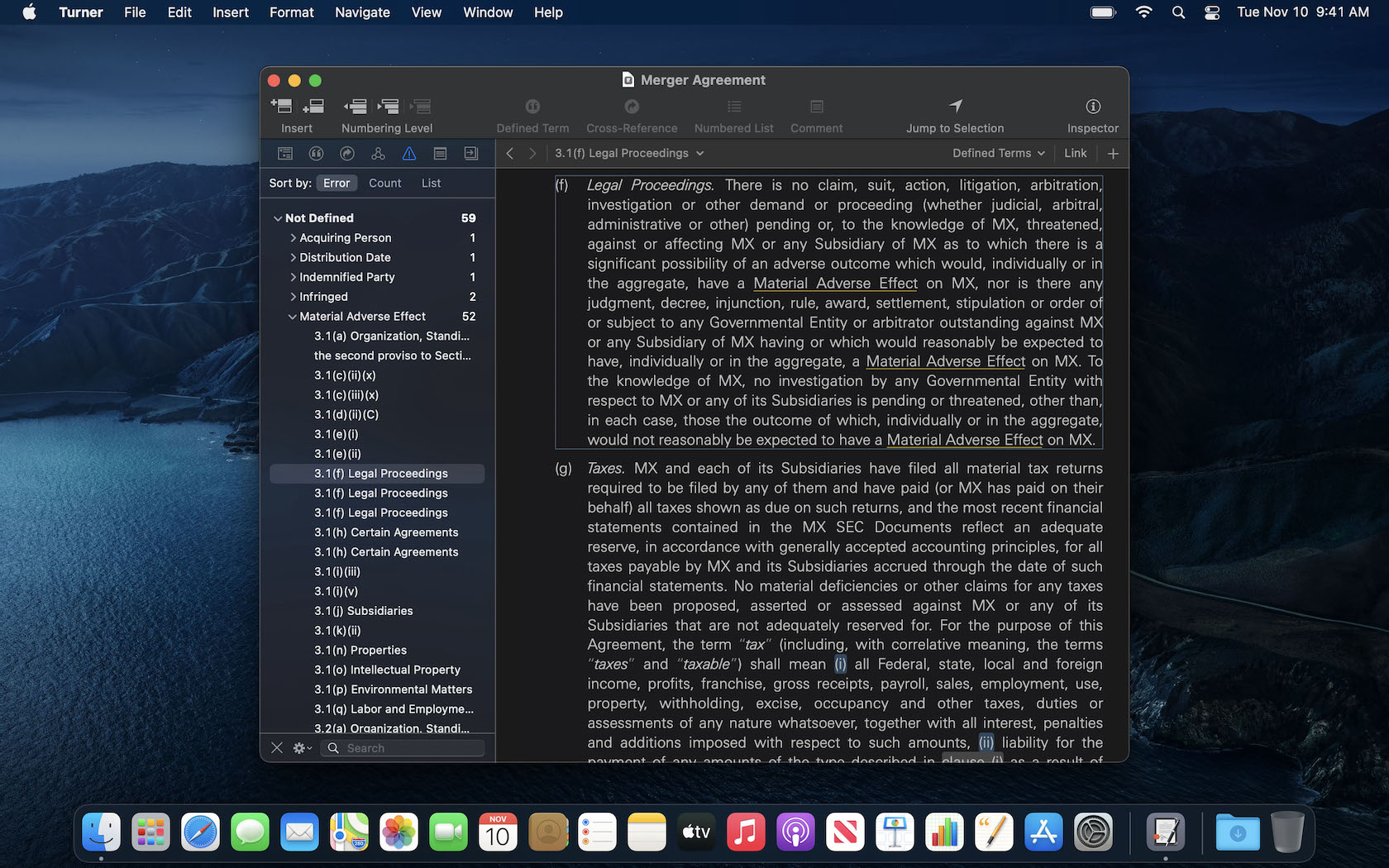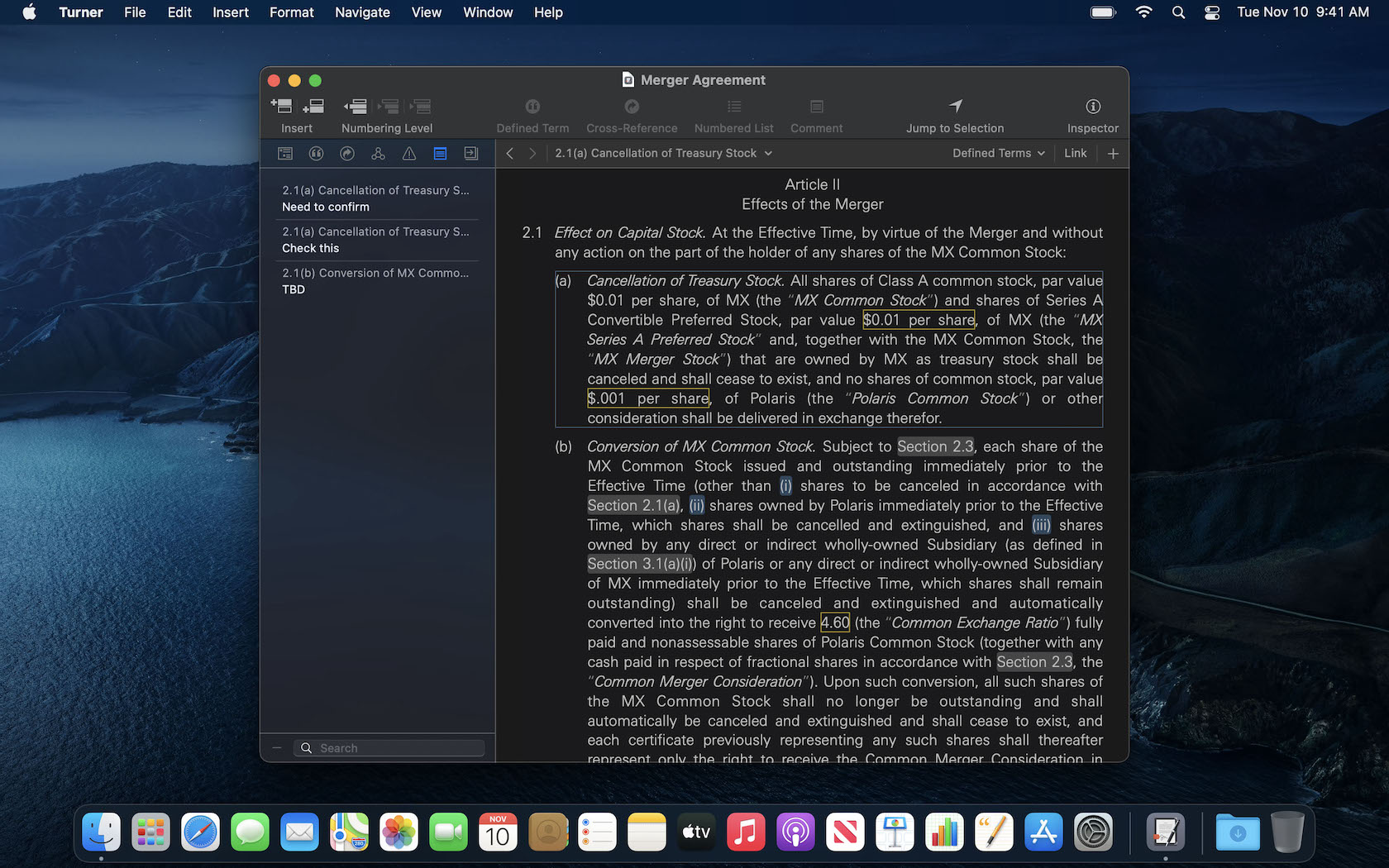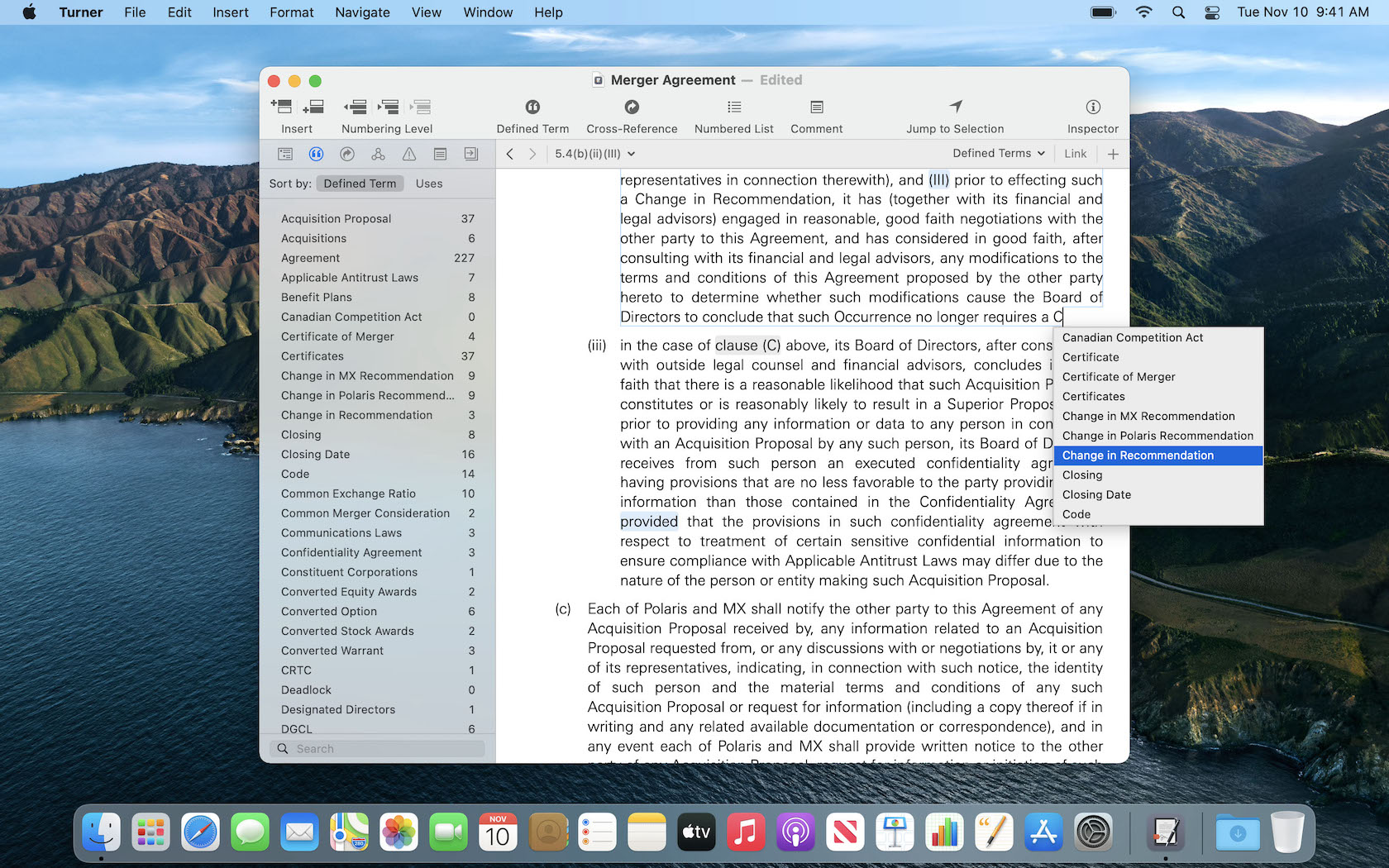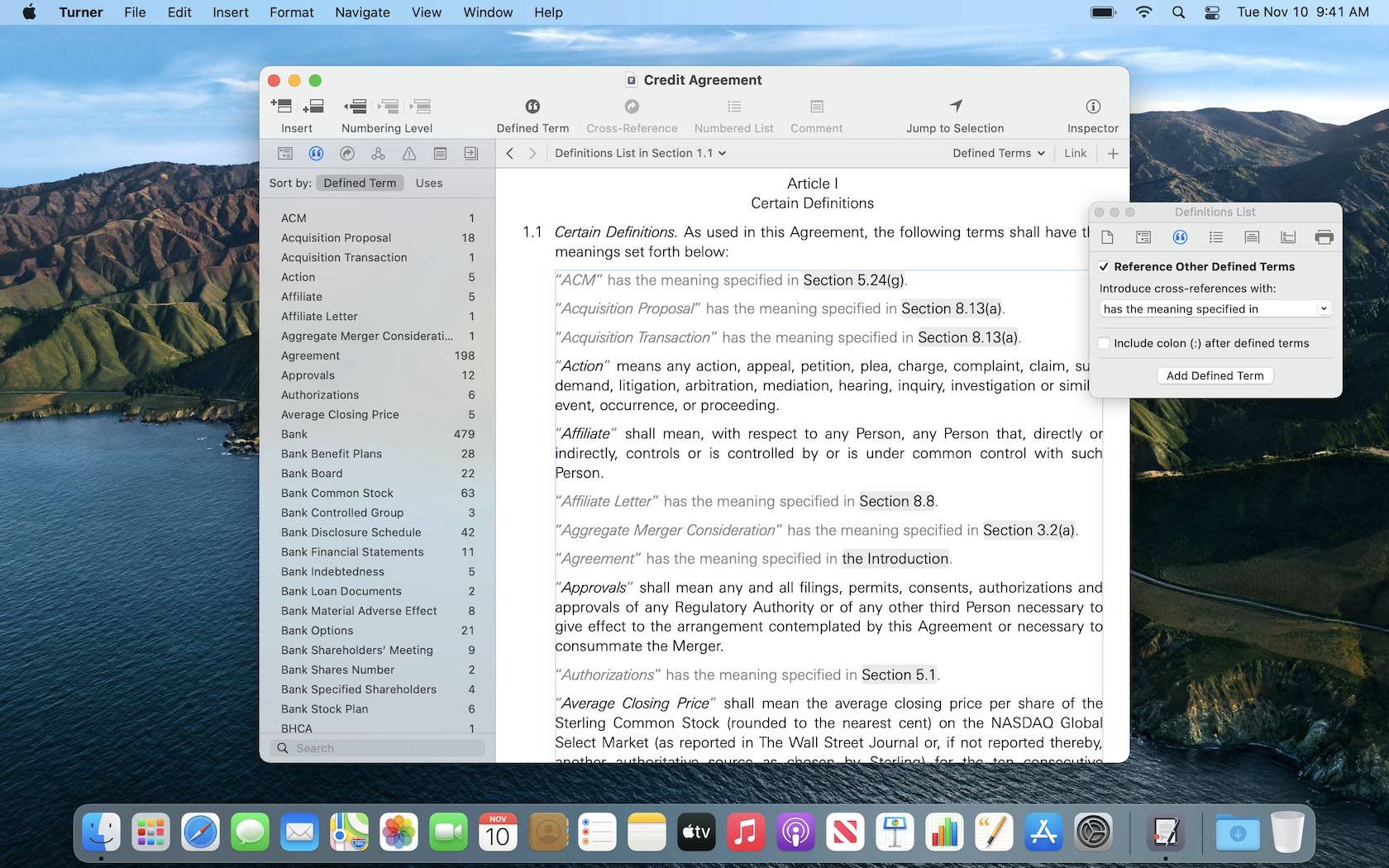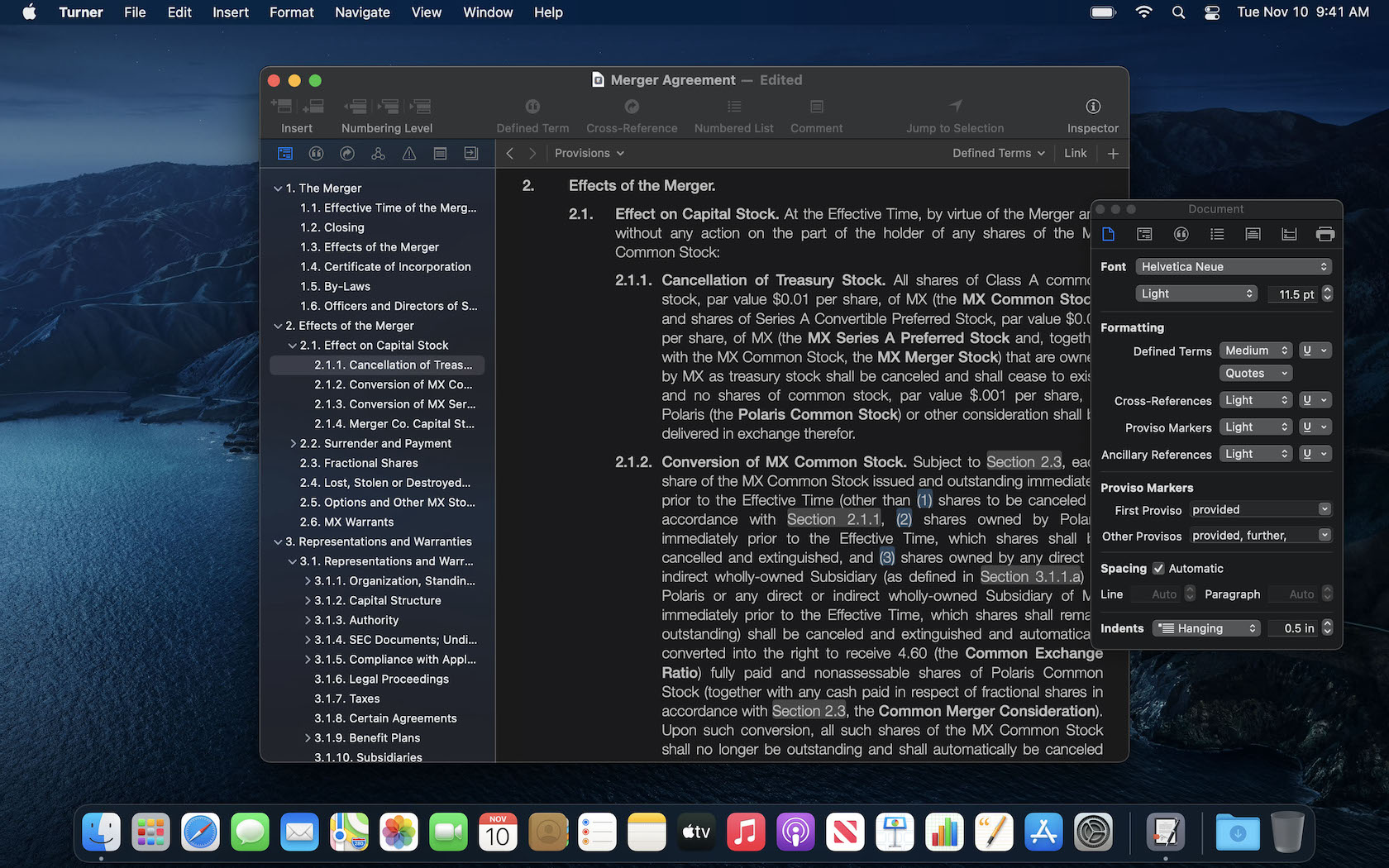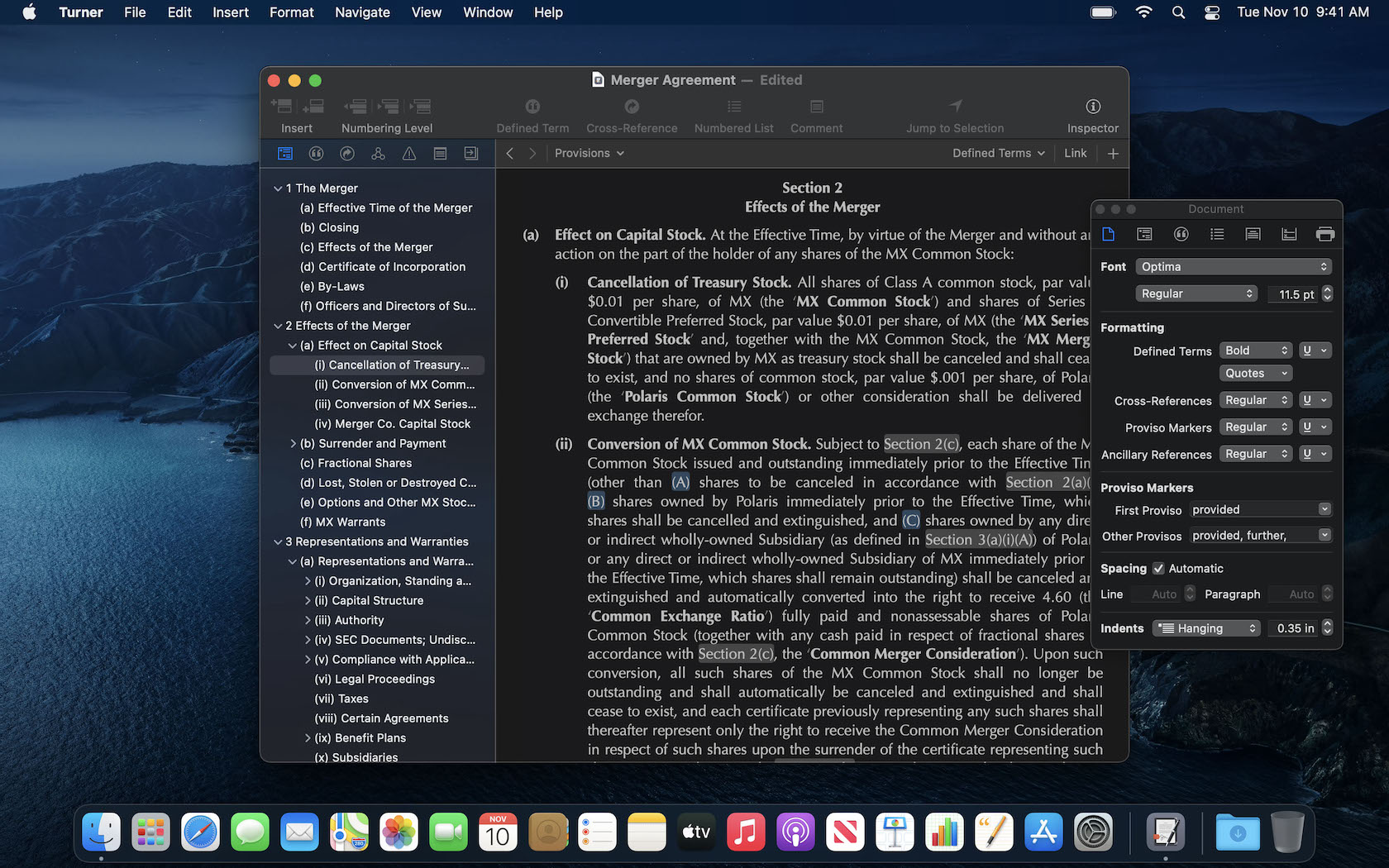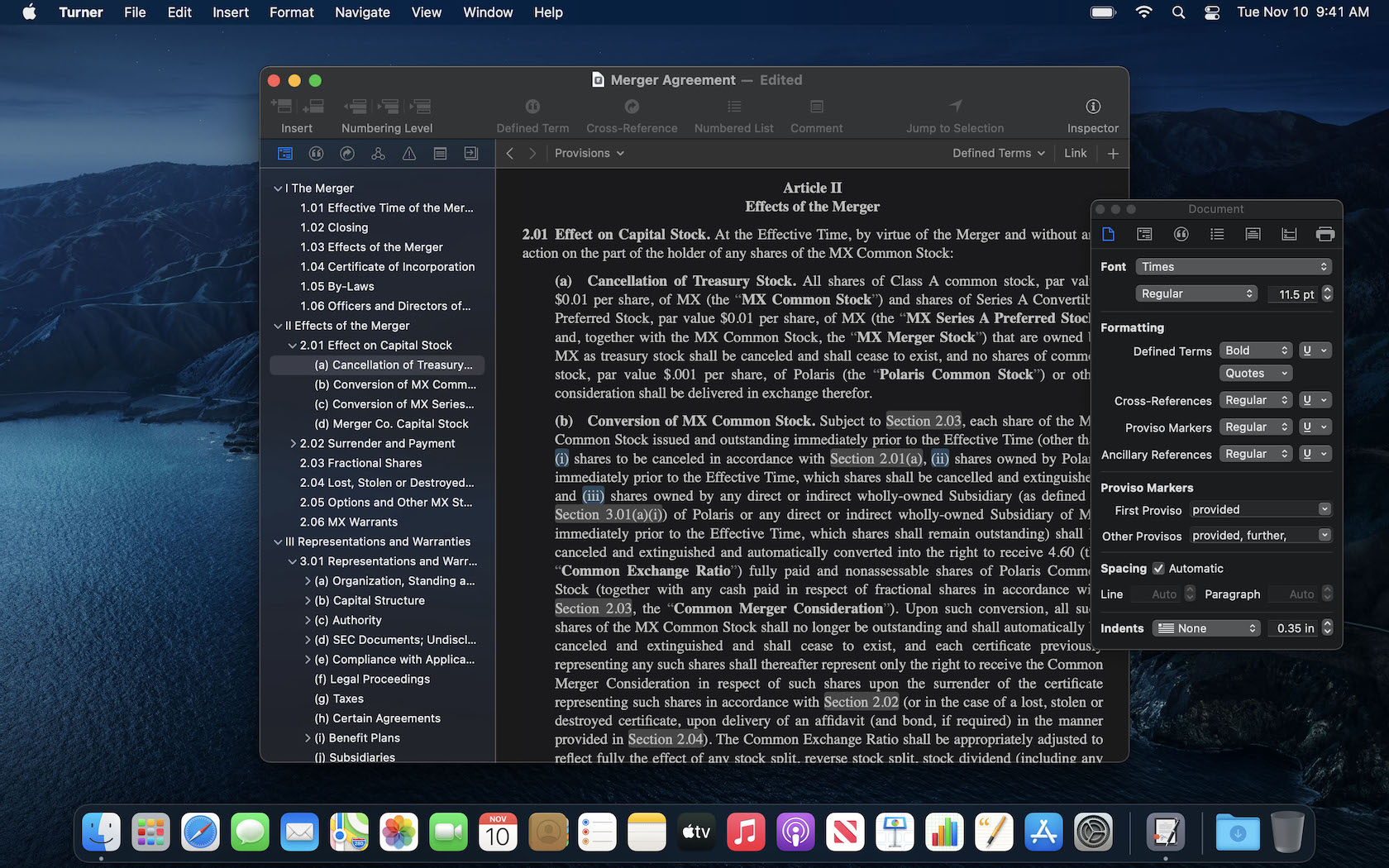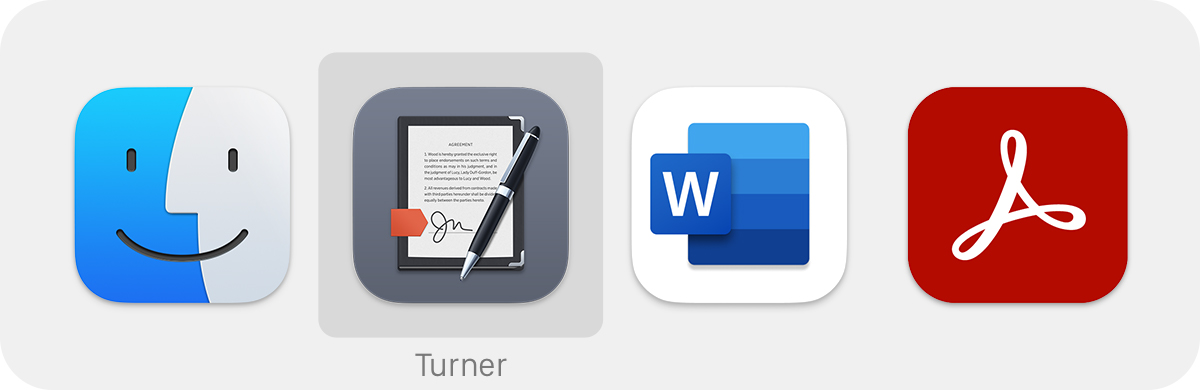Getting the gist of a contract is a challenge. With Turner, you can use the Navigator to see the big picture at a glance. View an outline of your contract, a list of defined terms, and much more. Filter items in the Navigator to find exactly what you’re looking for. As you work, Turner updates the Navigator automatically, so you always have the latest information.
The Big Picture
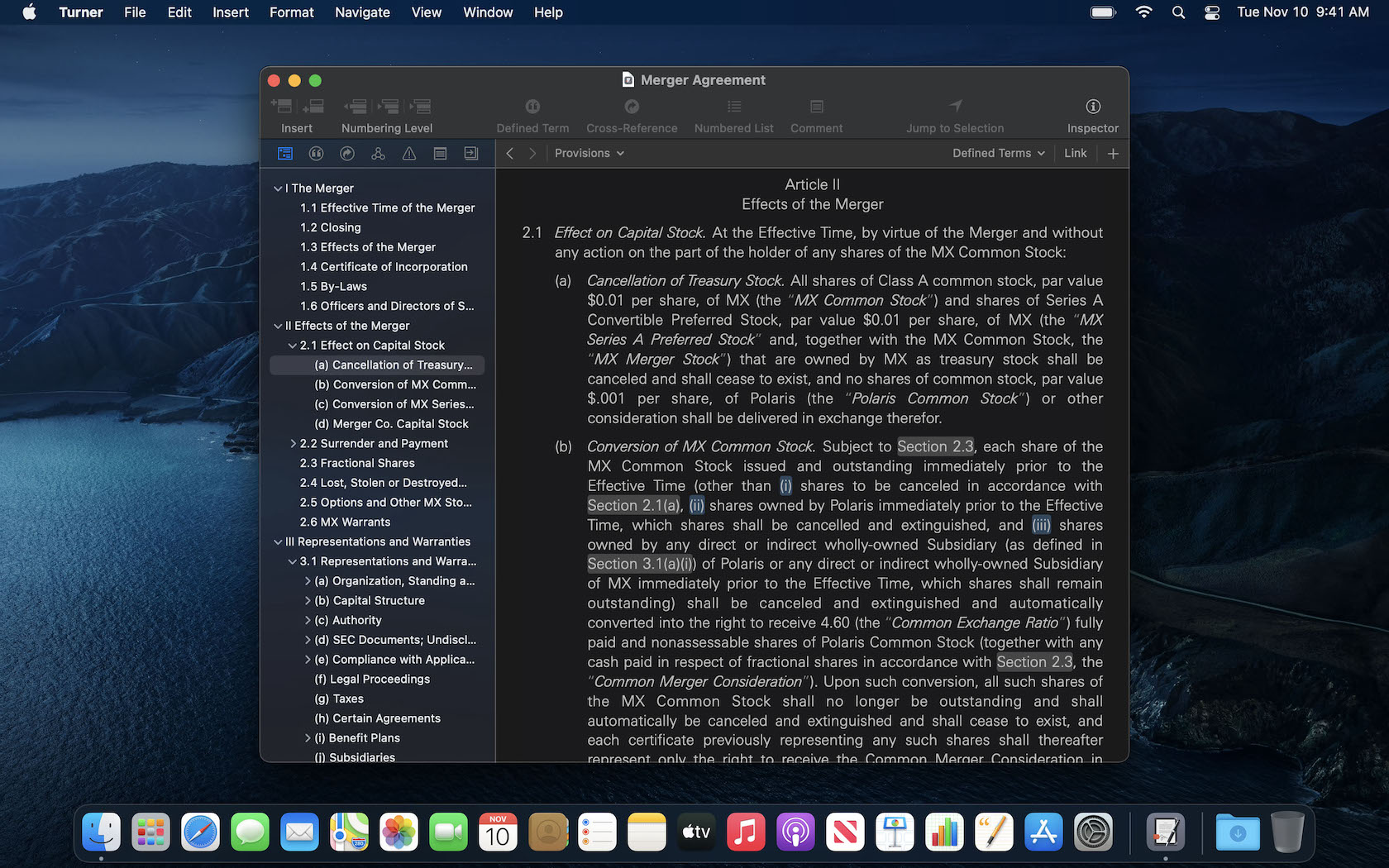
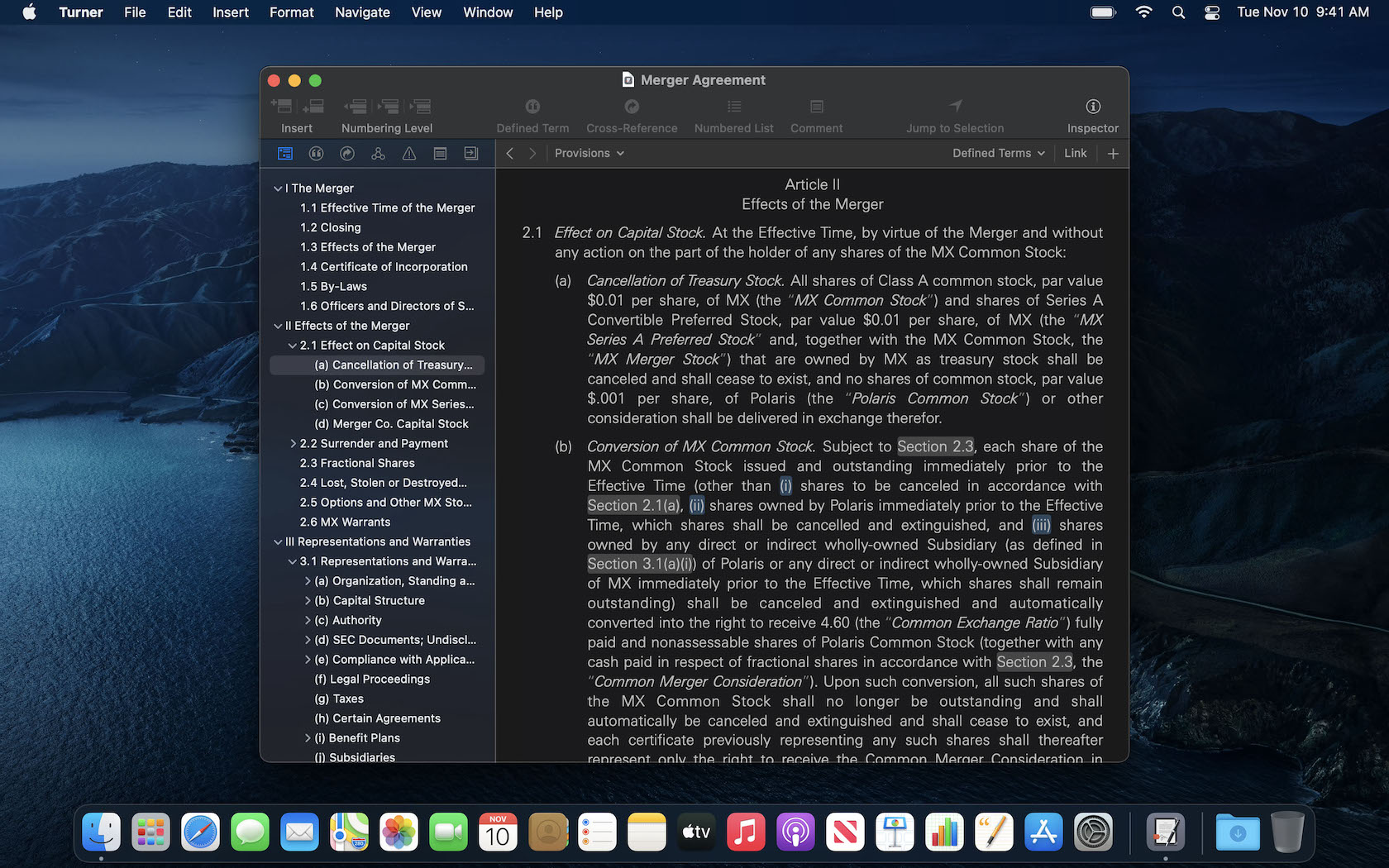
See every provision in a simple outline.
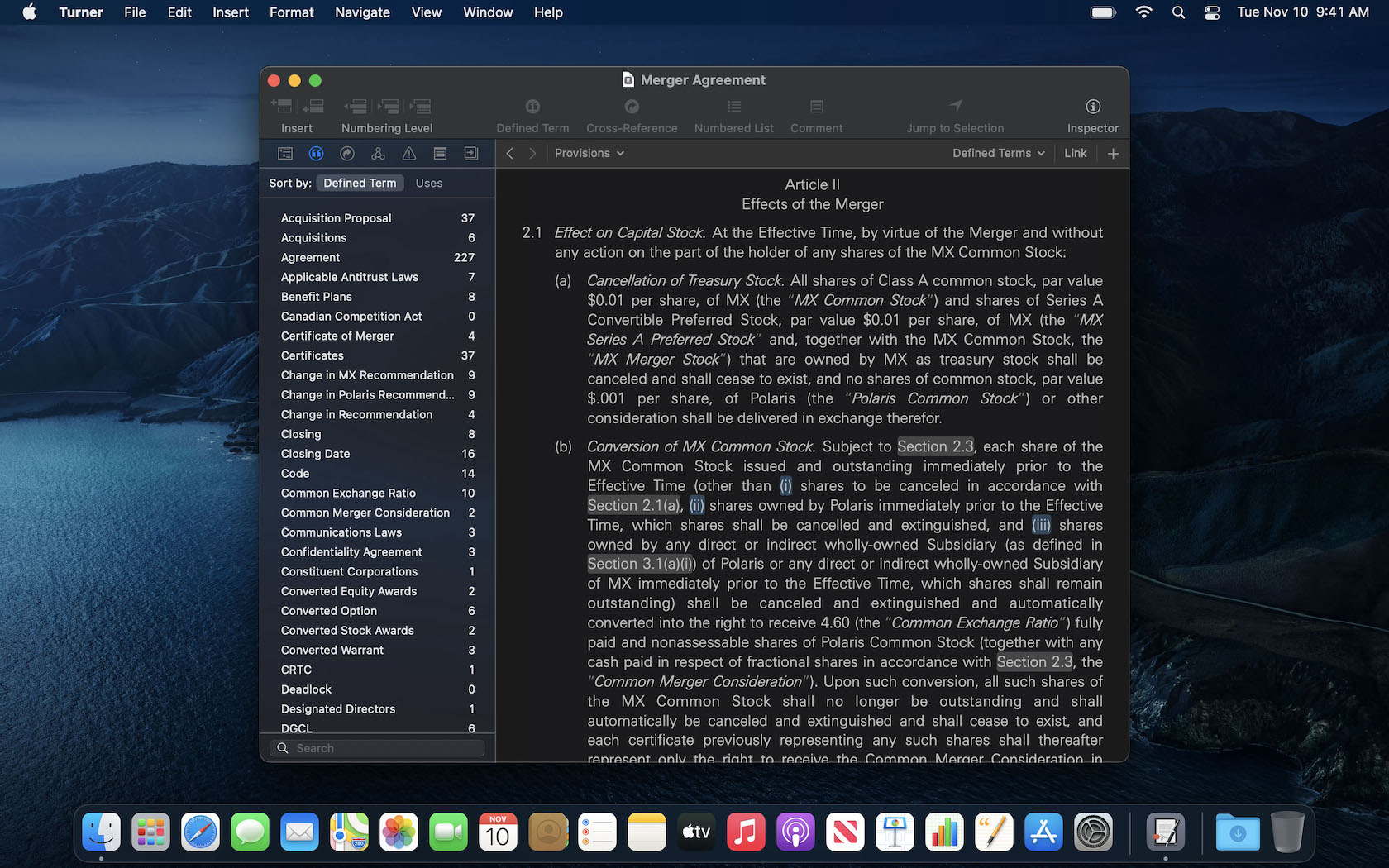
See every defined term in an organized list.
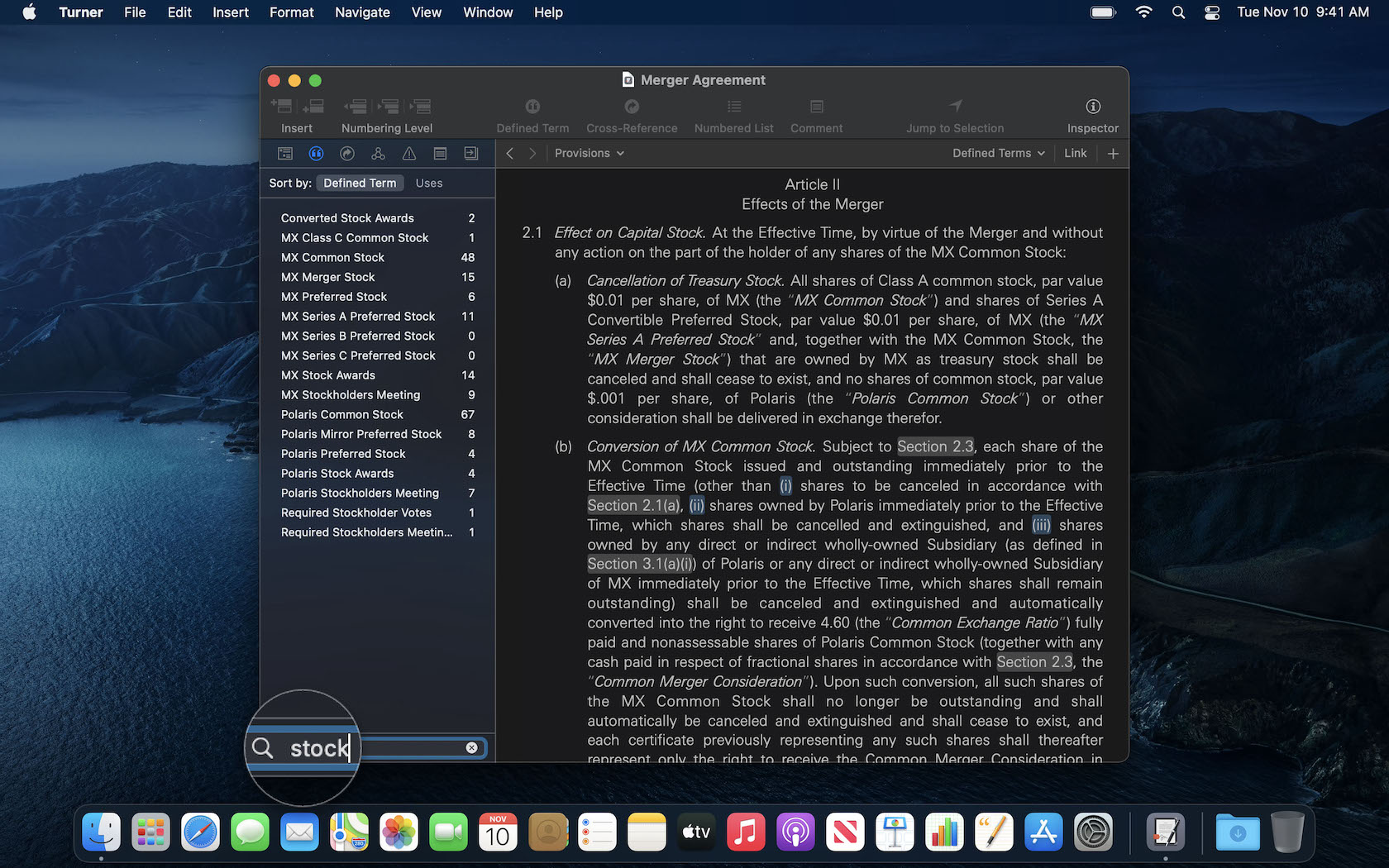
Easily filter items in the Navigator.